Sony PlayStation is one of the most famous gaming console and it has a huge fan following. But it is also a machine and can some times mal function or show some glitches. In such situations you can reset the device back to factory settings in order to get rid of glitches. In most cases glitches caused by malware can be dealt with using hard reset. So we will today learn, How to Factory Reset Sony Playstation 4 PS4.
So if you came here with question such as How to, erase all data on PlayStation 4 or factory reset PlayStation 4. All your questions have one answer only that is hard resetting your PlayStation 4.
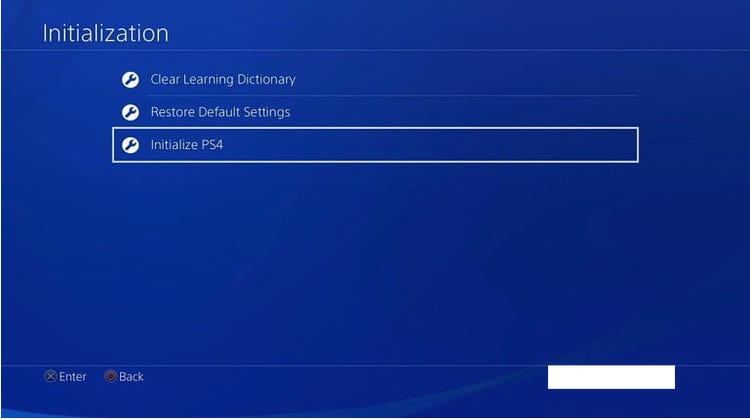
How to Factory Reset Sony PlayStation 4 PS4 Step by Step Instructions
- First of all make sure it is switched off using power key and not by cutting electricity supply.
- Then switch it on using power key only.
- Then use the controllers to open settings and press X.
- Find initialization option at lower end of the list and select it.
- There you will get 2 options, restore Default settings or initialize.
- Choosing initialize will clean everything on the hard drive as well so make sure you have backed up everything you need.
- There are 2 ways to initialize PS4 quick and full. If you choose quick if you are in hurry else choose Full to clean slate the console.
- Choose initialize and press yes to start the process.
- Just wait for some times. It might take a few hours to clean it completely.
- That’s it, wasn’t it simple?
Video Tutorial on How to Hard Reset Play Station 4 PS4
It is recommended to initialize and fully wipe Playstation4 only when you don’t have any other option. Fell free to comment below if you need further help to reset PS4